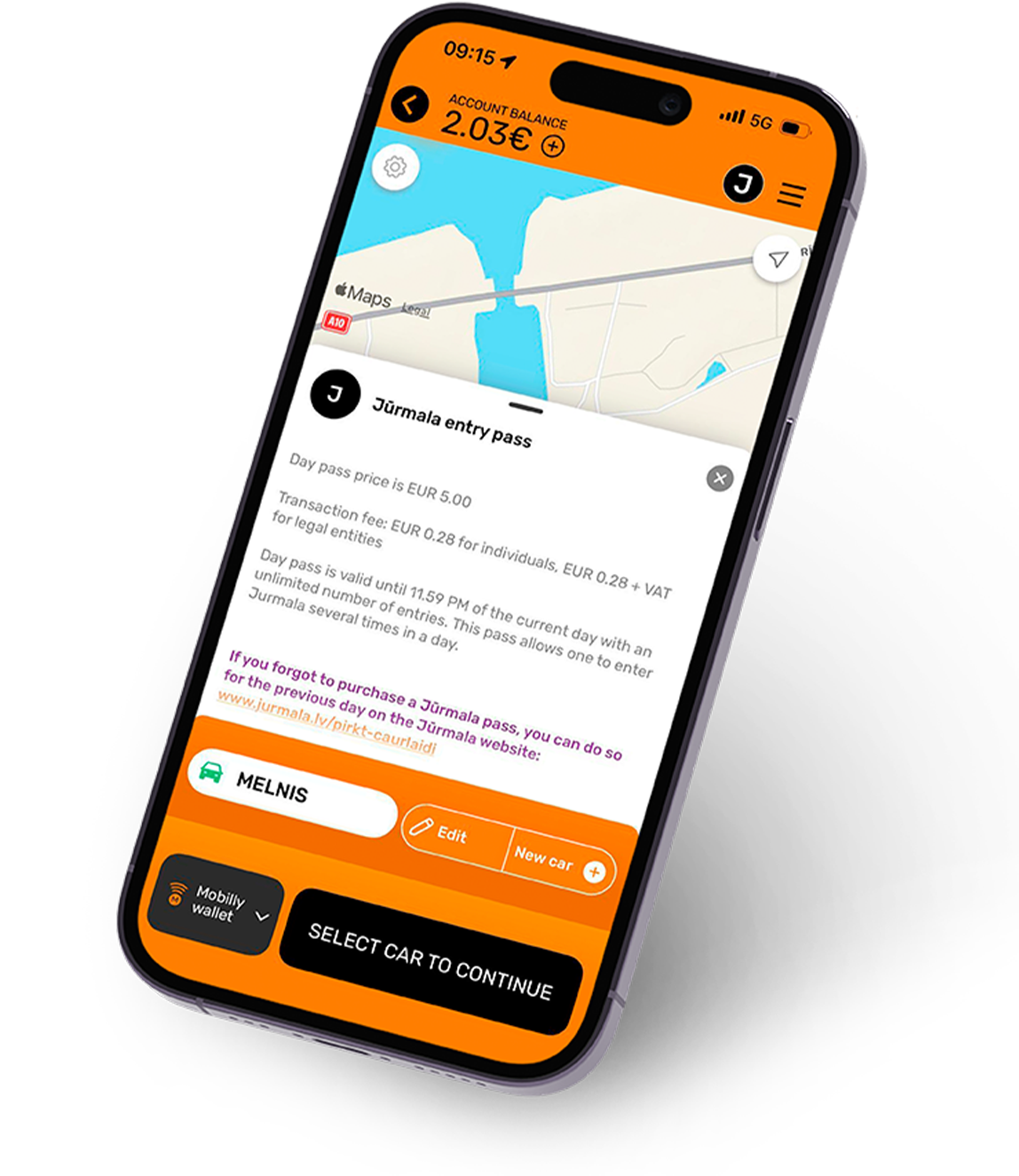Jūrmala pass
Jūrmala entry pass is just a few clicks away
Enter without stopping
Save time – pass the ticket machines
No more looking for loose change
Join the thousands of Mobilly users who make purchases in just a few seconds, from anywhere
Pay at your convenience
Payment must be made until 23:59 on the day of entrance
Enjoy excellent service!
If you have questions, call Mobilly customer service – we will gladly help!
Jurmala pass in your phone
What is the time period when paid entrance to Jurmala applies?
Entrance fee for Jurmala is applied from February 1, 2024 and from this date, you will have to pay for entry to Jurmala throughout the year.
What is the fee for entering Jurmala?
The one-time entrance fee to Jurmala is 5 EUR*.
* The financial transaction fee is EUR 0.28 and 0.28 EUR + VAT for legal entities.
When to buy a one-day entry pass to Jurmala?
The daily pass must be bought on the calendar day of arrival in Jurmala, and payment can also be made after entering the city. The pass is valid until 23:59 of the day of buying. Entering and leaving during this time can be repeated.
If you forgot to purchase a Jūrmala pass, you can do so for the previous day on the Jūrmala website: https://www.visitjurmala.lv/lv/pirkt-jurmalas-caurlaidi/
How to pay for the Jurmala pass?
You can pay for the Jurmala pass with mobile app, by sending a text message or adding a fee to your mobile phone bill.
Payment with mobile app:
To buy a one-day entry pass in Jurmala, go to the Parking Lots section, select the tariff zone J and press START*.
*Before that, make sure you have supplemented your Mobilly account.
Supplement your Mobilly Account:
- With your bank card on the Mobilly app, enter the amount and supplement your Mobilly account in the My Card section;
- With Google Pay or Apple Pay on the Mobilly app, enter the amount and supplement your Mobilly account
- With the bank card or on the Mobilly website, enter the amount and supplement Mobilly account in the Supplement section.
Payment by sending SMS:
If you want to make a payment from your Mobilly account, send SMS to 1859 with the following text: START AUTO J, where AUTO – your vehicle number.
! Before that, make sure you have supplemented your Mobilly account.
If you want to make a payment at your mobile phone bill, then send SMS to 1859 with: MSTART AUTO J, where AUTO – your vehicle number.
Payment at the mobile phone bill:
If you are an LMT, Bite or TELE2 post-pay customer, you can add the fee for a one-time Jurmala pass to your phone bill.*
To do this, send: MSTART space AUTO space J to number 1859.** AUTO – Your vehicle number.
Example of SMS: MSTART AA1234 J
The one-time Jurmala entrance fee is 5 EUR.
*Service available for LMT, Bite and TELE2 post-paid customers, mobile operator charges apply.
**Mobilly financial transaction fee is EUR 0.28.
If you have forgotten to purchase a Jurmala pass, you can do so for the previous day on the Jurmala website: https://www.visitjurmala.lv/lv/pirkt-jurmalas-caurlaidi/
If you have accidentally purchased a Jurmala pass for the wrong license plate, you can correct it within 10 days from the time of purchase on the Jurmala website.
How to pay for the Jurmala pass on Mobilly by sending SMS?
If you want to make a payment from your Mobilly account, send SMS to 1859 with the following text:
START AUTO J, where AUTO – your vehicle number.
! Before that, make sure you have supplemented your Mobilly account.
If you want to make a payment at your mobile phone bill, then send SMS to 1859 with:
MSTART AUTO J, where AUTO – your vehicle number.