• For companies – Billing; payments; credit limits
Is it necessary to make any deposits or account supplements to start using Mobilly Company Account?
No, Mobilly grants a credit limit to the company that can be spent within a month to pay for the required services. One phone number is granted a credit limit of 50 EUR - if two phone numbers are attached to the Company Account, the total amount of credit limit you will be able to use to pay from your Company Account will be 100 EUR. On the first days of the month, we send an invoice to all companies to be paid within the deadline specified on the invoice. Once the invoice is paid, you will be able to spend the credit again.
For what period of time is the company credit limit granted?
The credit limit is granted from the moment you create your Mobilly Company Account until you make the payment to the invoice. After payment, the invoiced amount is deleted and you can start using the credit limit again.
How will the company know that the credit limit has been reached or will be reached soon?
Mobilly sends two types of messages to the e-mail specified in the company contract: • The first message is sent when the company credit limit amount -is less than EUR 25, • The second message is sent when the credit limit is spent.
What should be done when a company has received an email about reaching the credit limit and suspending payment for parking?
The contact person of the company can contact Mobilly by calling 1859 * and during the phone call agree on increasing the credit limit or write a letter to [email protected] from the e-mail address indicated in the company contract. * The call may be subject to a charge set by the mobile operator depending on the tariff plan. You can also call +371 22001859.
Where can I get acquainted with invoices, accounting documents and reports? How do I pay the invoice?
On the first working day of each month Mobilly prepares an e-invoice, which can be viewed in your Mobilly Company Account on mans.mobilly.lv. The invoice is automatically sent to the contact via e-mail. 1. "Amount for payment" is the amount to be transferred to the invoice issuer SIA Mobilly to the bank account indicated. The total amount shown below the service list table may differ from the "Amount for payment" if a smaller or larger amount than needed has been paid for the invoice of the previous month. 2. SIA Mobilly has already settled with the Partners, therefore only the requisites of SIA “Mobilly” have to be presented in the declaration. Partner Information is informative. 3. More detailed information on phone and vehicle numbers, as well as individual transactions, can be viewed by signing up for Mobilly Company Account on mans.mobilly.lv under Statement.
Is it possible to change the date of payment of Mobilly invoice?
Yes, it is. To change the invoice payment date, contact Mobilly by calling 1859* or writing an informative letter from the e-mail indicated in the company contract to [email protected]. * The call may be subject to a charge set by the mobile operator depending on the tariff plan. You can also call +371 22001859.
Which of the amounts specified in the invoice must be paid and to which account should it be sent?
The amount specified at the bottom of the table at the SUMMA APMAKSAI must be paid. The bank account to which the money is to be transferred is on the top of the invoice on the left-hand side of the issuer’s details.
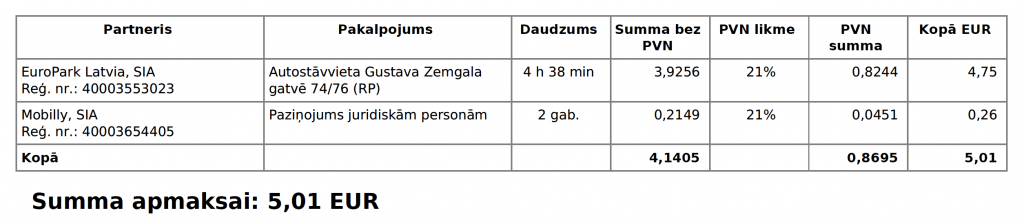 If you have any questions, call 1859* or 22001859.
* The call may be subject to a charge set by the mobile operator depending on the tariff plan. You can also call +371 22001859.
If you have any questions, call 1859* or 22001859.
* The call may be subject to a charge set by the mobile operator depending on the tariff plan. You can also call +371 22001859.
Do you always have to pay the invoice from the bank account specified in the company contract?
In order to make a successful payment, it is recommended that you make payments from the bank account specified in the contract. In case you want to pay from another bank account, please indicate in your payment order the invoice number you want to pay for. If the company changes the bank account it pays the invoices, please, inform Mobilly about it by writing an informative letterl to [email protected]
We would like to know why the amount spent as indicated in the invoice of this month does not match the amount to be paid?
Such situations are possible in cases where previous invoices are not paid correctly, indicating a lower or higher amount than the amount spent in the respective month. In case you have made an advance payment, the system probably has not yet regenerated the information before sending new invoices. In such cases, please contact us by calling 1859* or sending an e-mail to [email protected] so that we can find out the cause of the problem. * The call may be subject to a charge set by the mobile operator depending on the tariff plan. You can also call +371 22001859.
We want to compare the balance of our Company Account. What do we need to do to get this information from Mobilly?
If the accountancy of the company requires comparison of the account balance, the accountant may create a comparative act and send it electronically to [email protected] or to the address indicated in the contract. We will compare the information provided in the Comparison Act with what we see in our system and send it back to you.
What happens if the invoice is not paid within the specified deadline?
If the invoice is not paid in time, Mobilly has the right to block the Company Account until the invoice is paid, which means that the employees of the company will not be able to start payment for parking from the Company Account.
How soon can I unblock my Company Account after settlement?
If the customer communicates with us during the business day, the account will be unblocked upon payment of the invoice as soon as the incoming bank payments are checked.